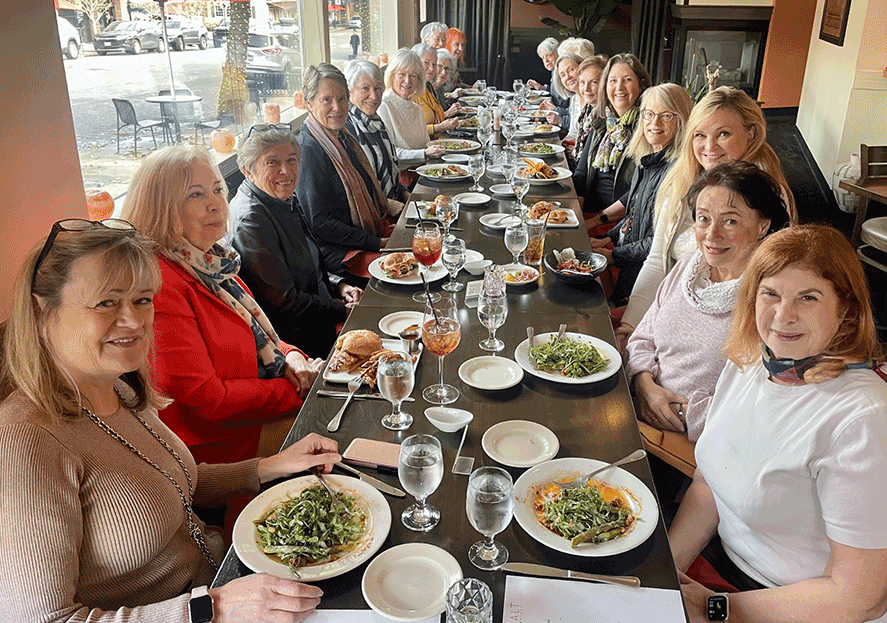To contact our Communications Team, please visit our Communications Hub.
HAVING PROBLEMS LOGGING IN TO THIS WEBSITE?
It's probably a password issue. Follow the steps below to reset your password: (It's easier than it looks!)
Reset Password Step 1:
- Click once on the LOG IN button in the upper-right corner of this website, then click the RESET PASSWORD link.
- On the page to request a new password, simply add your email address and check "I'm not a robot."
(Our website system will automatically send you a reset-password email. It's usually instant; if not, give it a few minutes. If you can't find it, please search your Junk folders.)
Reset Password Step 2:
- Once you receive the reset email, type a new password for yourself in both fields.
- If they match, you'll see a note that you were successful.
- Finally, simply go back to the top right corner LOG IN button or icon and enter your email and new password. You should get in!